MetaTrader 4
The MetaTrader 4 (MT4) is the premier trading platform for investors all around the world. Fully stocked with the most sophisticated, customizable trading tools and resources needed to analyze the market and to start trading, the MT4 is the answer to all of your trading needs. It's super-fast and effective, easy-to-use and flexible, making it a clear-cut favorite amongst investors.
Key Features & Functions
- Free auto-trading with full EA compatibility and MQL5 support
- Multi-language support
- News feeds directly into the platform itself
- Direct access to real time executable prices
- Trailing stop loss facilities
- Superb security system
- Trading signals & over 50 technical indicators
- Multiple time frames

How to Setup
- 1 Click here to download DICAPITAL MT4 platform
- 2 Go to your downloads folder and find the application (.exe file)
- 3 Double click on the application icon in order to launch the installer
- 4 Follow the on-screen directions to complete the application procedure
-
5
Launch the application and login to your trading account using the same
credentials you received when you first opened S2trade account.
Please note that once you have installed the application you may be asked to provide
some personal information in order to continue.
System Requirements:
Windows Vista/7/8/10/11